Member Portal
When your members log into your Member Portal, they will have easy access to the modules and information that Admins have chosen for them, including:
- Member Menu - quick links to members, events, communications, engagement tools, resources, and multimedia
- My Membership - your members will have access to their own contact information, photos, billing information, committees, and event information
- Custom Member Menu - customizable dashboard to showcase pertinent information you want your members to see first and foremost when they log in
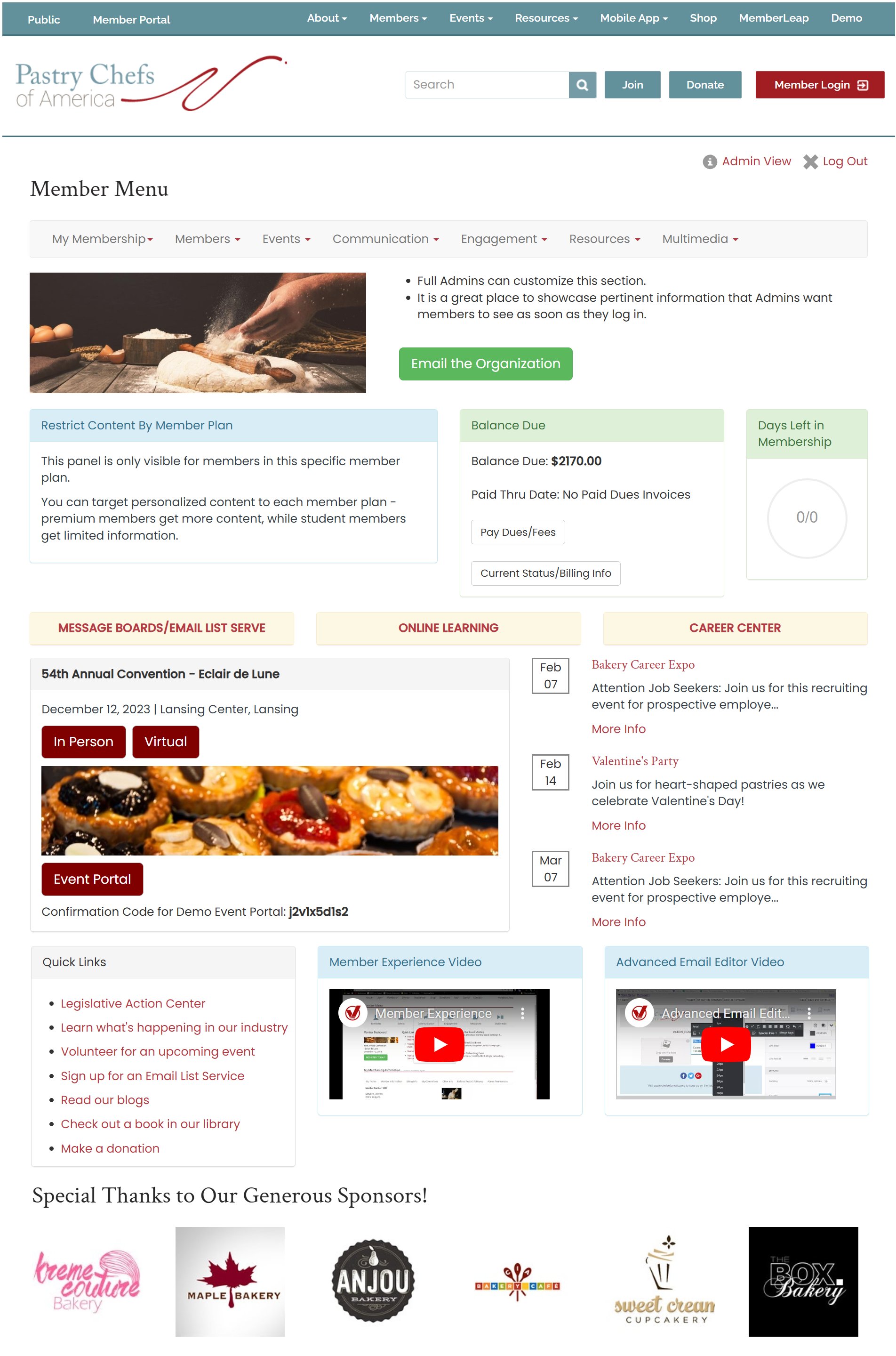
When your members log into your Member Portal, they will have easy access to the modules and information that Admins have chosen for them, including:
- Member Menu - quick links to members, events, communications, engagement tools, resources, and multimedia
- My Membership - your members will have access to their own contact information, photos, billing information, committees, and event information
- Custom Member Menu - customizable dashboard to showcase pertinent information you want your members to see first and foremost when they log in